WPF播放声音
用MediaElement控件,一个放完到下一个
<Window x:Class="WpfApp1_candel.MainWindow"
xmlns="http://schemas.microsoft.com/winfx/2006/xaml/presentation"
xmlns:x="http://schemas.microsoft.com/winfx/2006/xaml"
xmlns:d="http://schemas.microsoft.com/expression/blend/2008"
xmlns:mc="http://schemas.openxmlformats.org/markup-compatibility/2006"
xmlns:local="clr-namespace:WpfApp1_candel"
mc:Ignorable="d"
Title="MainWindow" Height="450" Width="800">
<StackPanel>
<Label Content="序号"></Label>
<TextBox Name="txtNo" Text="22"></TextBox>
<Label Content="诊室"></Label>
<RadioButton Name="rad1" GroupName="zhenzhi" Content="茴香诊室" IsChecked="True"></RadioButton>
<RadioButton Name="rad2" GroupName="zhenzhi" Content="合香诊室"></RadioButton>
<RadioButton Name="rad3" GroupName="zhenzhi" Content="沉香诊室"></RadioButton>
<Button Content="播放声音" Name="btnBoFang" Click="btnBoFang_Click"></Button>
<Label Name="lblRes"></Label>
<MediaElement Name="me1" Source="music/请.mp3" Visibility="Collapsed" LoadedBehavior="Manual" MediaEnded="me1_MediaEnded" />
<MediaElement Name="me2" Source="" Visibility="Collapsed" LoadedBehavior="Manual" MediaEnded="me2_MediaEnded" />
<MediaElement Name="me3" Source="music/号到.mp3" Visibility="Collapsed" LoadedBehavior="Manual" MediaEnded="me3_MediaEnded" />
<MediaElement Name="me4" Source="" Visibility="Collapsed" LoadedBehavior="Manual" MediaEnded="me4_MediaEnded" />
<MediaElement Source="music/就诊.mp3" Margin="0,0,0,64" Name="me5" UnloadedBehavior="Manual" Stretch="Fill" Visibility="Collapsed" LoadedBehavior="Manual" MediaEnded="me5_MediaEnded" />
</StackPanel>
</Window>
using System;
using System.Collections.Generic;
using System.IO;
using System.Linq;
using System.Text;
using System.Threading.Tasks;
using System.Windows;
using System.Windows.Controls;
using System.Windows.Data;
using System.Windows.Documents;
using System.Windows.Input;
using System.Windows.Media;
using System.Windows.Media.Imaging;
using System.Windows.Navigation;
using System.Windows.Shapes;
namespace WpfApp1_candel
{
/// <summary>
/// MainWindow.xaml 的交互逻辑
/// </summary>
public partial class MainWindow : Window
{
private bool _isNoOver = false; //播放序号的声音是否完了
private List<string> listno = new List<string>() { "1", "百", "2", "十", "4" };
private int start = 0;
public MainWindow()
{
InitializeComponent();
}
private void btnBoFang_Click(object sender, RoutedEventArgs e)
{
string no = txtNo.Text;
if (no.Length > 4)
{
lblRes.Content = "最多是4位数";
return;
}
string zhenshi = "";
if (rad1.IsChecked.Value)
{
zhenshi = "茴香诊室";
}
else if (rad2.IsChecked.Value)
{
zhenshi = "合香诊室";
}
else
{
zhenshi = "沉香诊室";
}
string str = $"请{no}号到{zhenshi}就诊";
SplitNo(no);
lblRes.Content = str;
me4.Source = new Uri(System.IO.Path.Combine(AppDomain.CurrentDomain.BaseDirectory, $"music/{zhenshi}.mp3"));
me1.Play();
}
//把序号拆成一个一个数存到listno集合中,如 124 拆开来存到 listno中为 new List<string>() { "1", "百", "2", "十", "4" };
private void SplitNo(string no)
{
listno.Clear();
var arr = no.ToCharArray();
switch (arr.Length)
{
case 1: //一位数
listno.Add(arr[0].ToString());
break;
case 2: //二位数 new List<string>() { "2", "十", "4" };
listno.Add(arr[0].ToString());
listno.Add("十");
if (arr[1] != '0')
{
listno.Add(arr[1].ToString());
}
break;
case 3:
listno.Add(arr[0].ToString());
listno.Add("百");
listno.Add(arr[1].ToString());
listno.Add("十");
listno.Add(arr[2].ToString());
if (arr[2] == '0')
{
//个位是0,把最后的个位去掉
listno.RemoveAt(4);
if (arr[1] == '0')
{
//个位是0,十位是0 ,只保留前面二位:X百
listno.RemoveAt(2);
listno.RemoveAt(3);
}
}
else if (arr[1] == '0')
{
//个位不是0,十位是0,把”十“去掉
listno.Remove("十");
}
break;
case 4:
listno.Add(arr[0].ToString());
listno.Add("千");
listno.Add(arr[1].ToString());
listno.Add("百");
listno.Add(arr[2].ToString());
listno.Add("十");
listno.Add(arr[3].ToString());
if (arr[3] == '0')
{
//个位是0 把最后一位去掉
listno.RemoveAt(6);
if (arr[2] == '0')
{
//十位是0,把”十“去掉
listno.Remove("十");
}
if (arr[2] == '0' && arr[3] == '0')
{
//十位是0,个位也是0, 去掉十位的数字,不用读出来
listno.RemoveAt(4);
}
if (arr[1] == '0')
{
//百位是0,把”百“去掉
listno.Remove("百");
}
if (arr[1] == '0' && arr[2] == '0' && arr[3] == '0') {
//百位,十位,个位 都是0的,把百位的数字去掉,不用读出来
listno.RemoveAt(2);
}
}
else if (arr[2] == '0')
{
//十位是0,把”十“去掉,不用读出来
listno.Remove("十");
if (arr[1] == '0')
{
//百位是0,把”0“,”百“去掉,不读出来
listno.RemoveAt(2);
listno.Remove("百");
}
}
else if (arr[1] == '0')
{
//只有百位是0,把”百“去掉,读成”1“,”千“,”0“,”2“,“十”,“4”
listno.Remove("百");
}
break;
default:
break;
}
}
private void me1_MediaEnded(object sender, RoutedEventArgs e)
{
me1.Stop();
me2.Source = new Uri(System.IO.Path.Combine(AppDomain.CurrentDomain.BaseDirectory, $"music/{listno[start]}.mp3"));
me2.Play();
}
private void me2_MediaEnded(object sender, RoutedEventArgs e)
{
start++;
if (start >= listno.Count)
{
_isNoOver = true;
start = 0;
me2.Stop();
me3.Play();//播放”号到“
}
else
{
//序号没播放完就继续放下一位
me2.Source = new Uri(System.IO.Path.Combine(AppDomain.CurrentDomain.BaseDirectory, $"music/{listno[start]}.mp3"));
me2.Play();
}
}
private void me3_MediaEnded(object sender, RoutedEventArgs e)
{
me3.Stop();
me4.Play();
}
private void me4_MediaEnded(object sender, RoutedEventArgs e)
{
me4.Stop();
me5.Play();
}
private void me5_MediaEnded(object sender, RoutedEventArgs e)
{
me5.Stop();
}
}
}
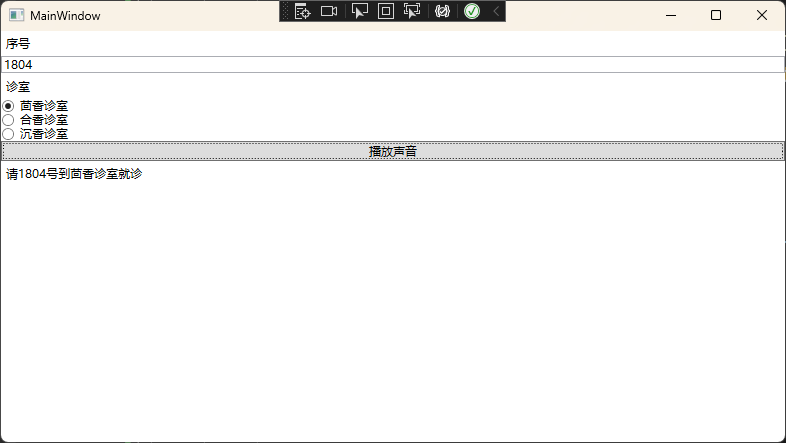
花了一上午来弄这个。。结果到群里问了下。。给了个更简单的。。直接调用系统内置的。。
private void Button_Click(object sender, RoutedEventArgs e)
{
// Initialize a new instance of the SpeechSynthesizer.
using (SpeechSynthesizer synth = new SpeechSynthesizer())
{
// Configure the audio output.
synth.SetOutputToDefaultAudioDevice();
// Speak a string synchronously.
synth.Speak("请第38号患者李娟娟到华兴诊室就诊");
}
}
真是。。。%&*%……&…………&*(